What is AWS Snapshot ? What is Incremental Snapshot ?

Photo by unsplash
Snapshots are the point-in-time image of the EBS volume. In simple words, any data stored in the volume will be copied to S3 and can be accessed through another AWS object snapshot. Any data written in the EbS volume after processing the snapshot will not be included in the snapshot. Snapshots are stored in the S3 bucket (We cannot see the snapshot in S3 it is managed by AWS). We can access those snapshots through the EC2 console via API.
Snapshots are region-specific while EBS volume is AZ(Availability Zone) specific. If we want to migrate/copy our EBS volume from one AZ to another, then create a snapshot and create the new volume with that snapshot. The volume created with the snapshot can be larger than the snapshot volume.
It is recommanded to take the snapshot of root volume after stopping it.
Incremental Snapshot
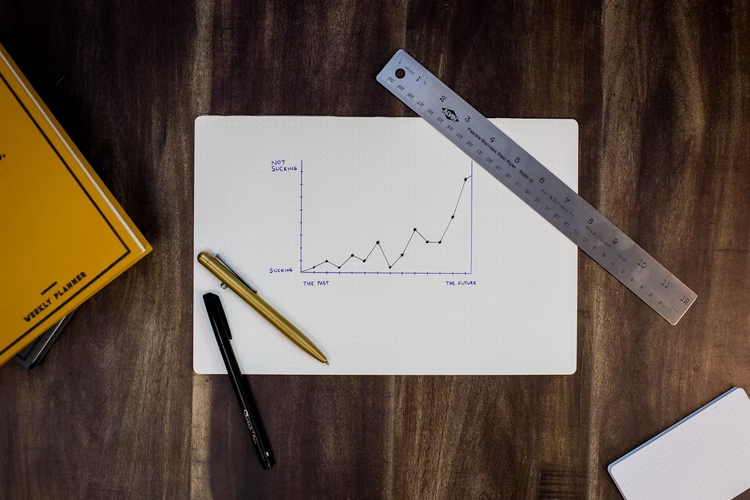
Photo by unsplash
Snapshots are the incremental backups which means that only the blocks on the device that have changed after your most recent snapshot are saved. this minimizes the time required to create the snapshot and saves on storage costs by not duplicating data.
Each snapshot contains all of the information that is needed to restore your data (from the moment when the snapshot was taken) to a new EBS volume. If your volume is encrypted then you cannot take the incremental backups, every time you need to take the full backup that will lead to more cost.
Snapshot pricing and Retention time

Photo by unsplash
Charges for you snapshots are based on the amount of data stored, but apart from data stored other factors also affect the pricing like data transfer, region, type of volume(gp2, gp3 etc).x
We can retain our snapshot until we erase them, and continue to pay the amount if they are no longer needed. You can delete the snapshot when you don't need or you can use Amazon Data Lifecycle Manager to setup policies to remove EBS snapshots automatically after a certain period of time.
Thanks for reading the article. I hope you have got the idea regarding the AWS snapshot.
1. Click on create snapshot.
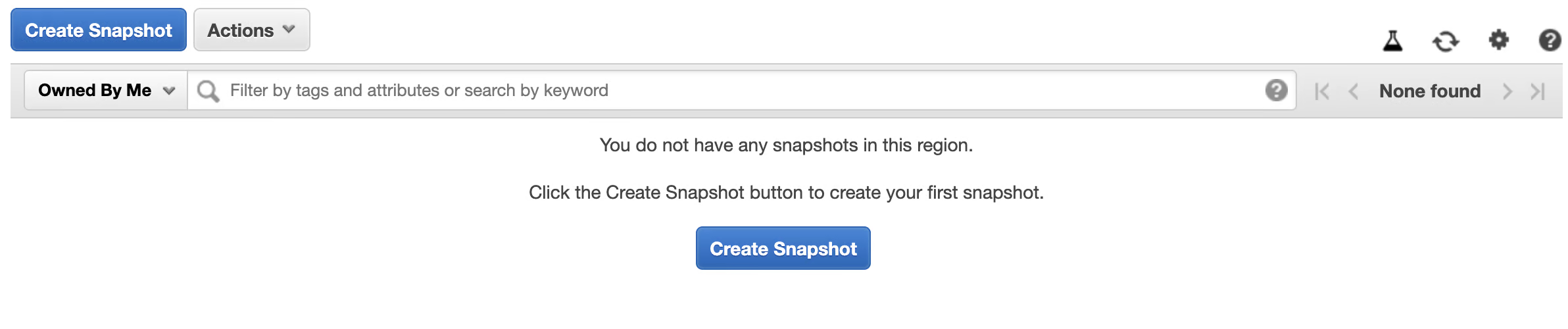
2. Select the resource type of which you want to take the snapshot.
3. Enter the description which describes about your snapshot.
4. Tag the snapshot and click on create snapshot.
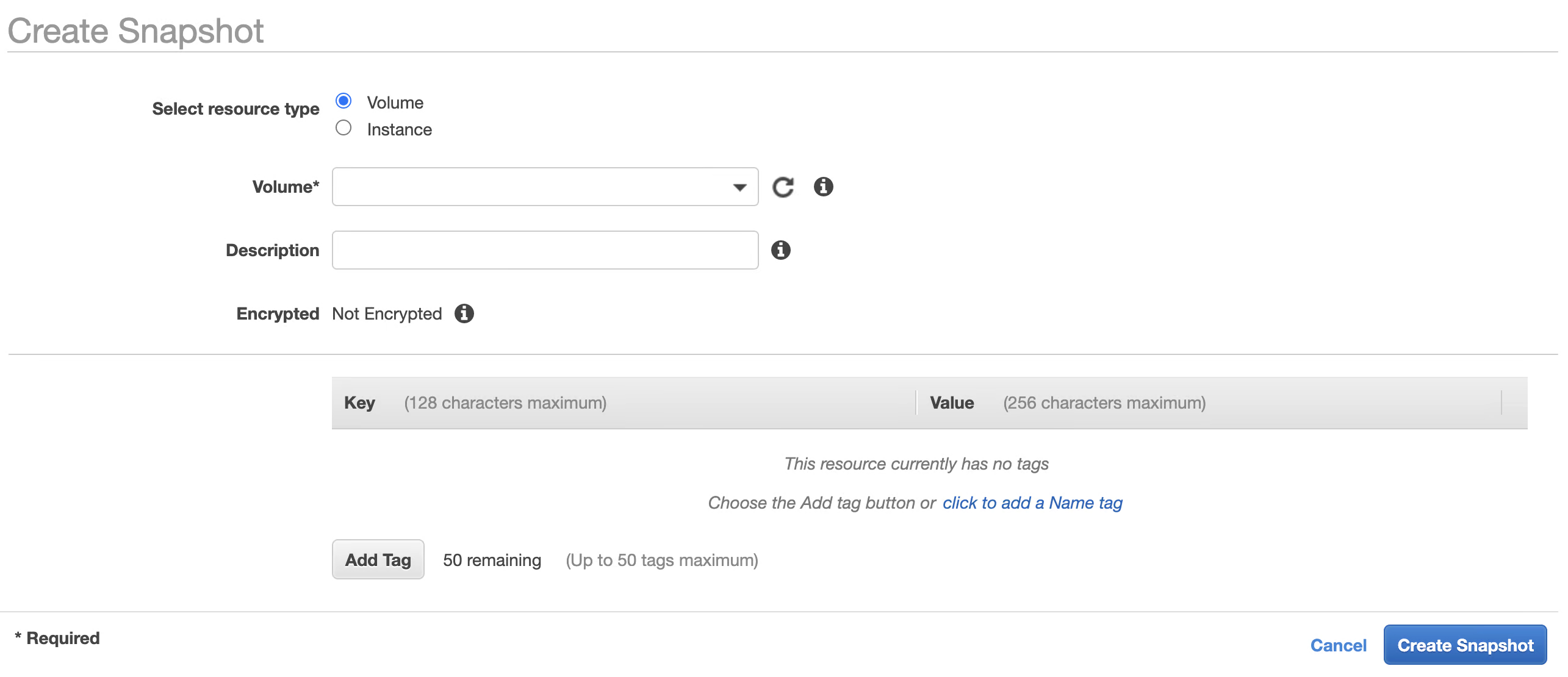
As we see that in the image our snapshot is ready.
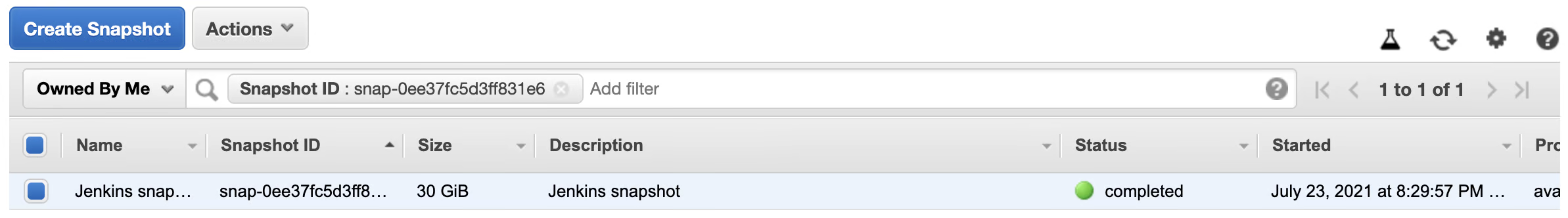
That'all for this article. I hope you have got idea regarding AWS snapshot. In the next article we will see other thing regarding snapshot like copy to different region, create image etc.
